Web Share engagement now accounts for well over half of all Facebook engagement on average across 5 different countries.
Facebook themselves have stated that they give more weight in their newsfeed algorithm to content from friends and family.
So if Web Shares are the most important type of engagement for generating traffic from Facebook, how can you get more of them? Can there really be ‘one simple trick’ to help increase them and potentially push up your traffic from Facebook?
Surprisingly the answer is yes.
Remove friction
It may seems obvious, but making sharing from your website easy is something many publishers overlook.
Compare these two examples, one is from a national tabloid, the other from a much smaller local paper:

In the national title’s article, the social sharing buttons are simple and obvious. There are three sharing options including the ability to copy the URL of the article with a single click.

Once the Facebook share icon is clicked, the pop up window immediately populates with a pre-formatted link. This process is almost instant, and in every example article checked the article’s featured image rendered correctly.
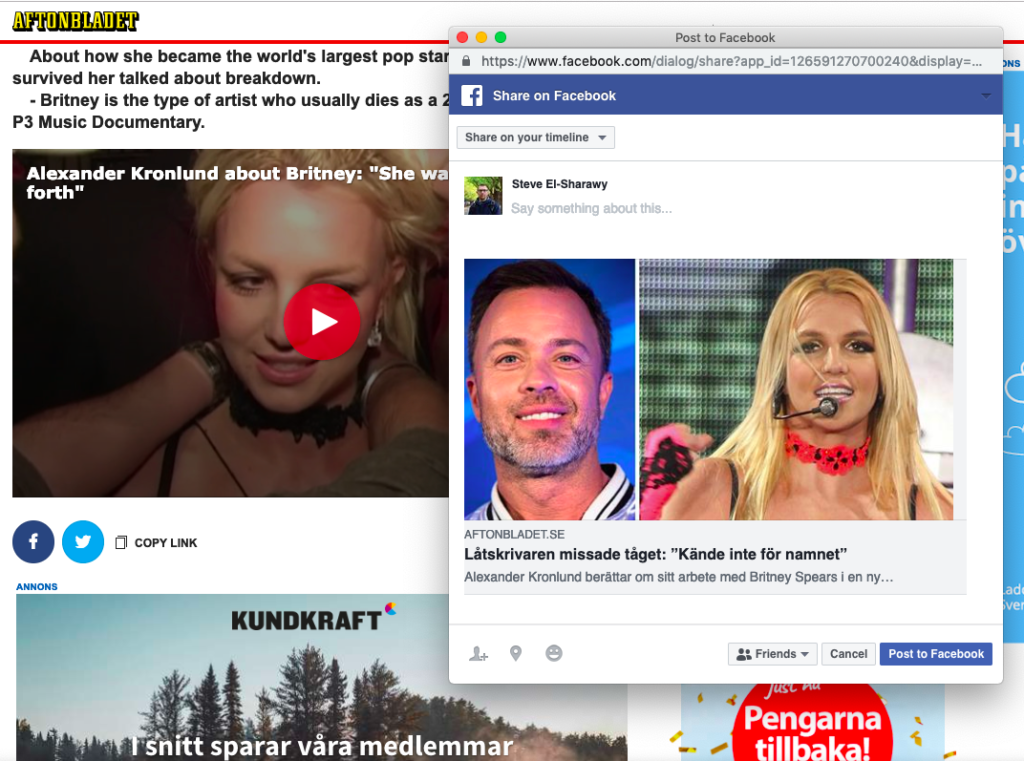
When pressing the Facebook share button via mobile, the website pushed me first to FB’s login screen on Safari (where I am not logged in) – but with one more click I could open up the FB app.
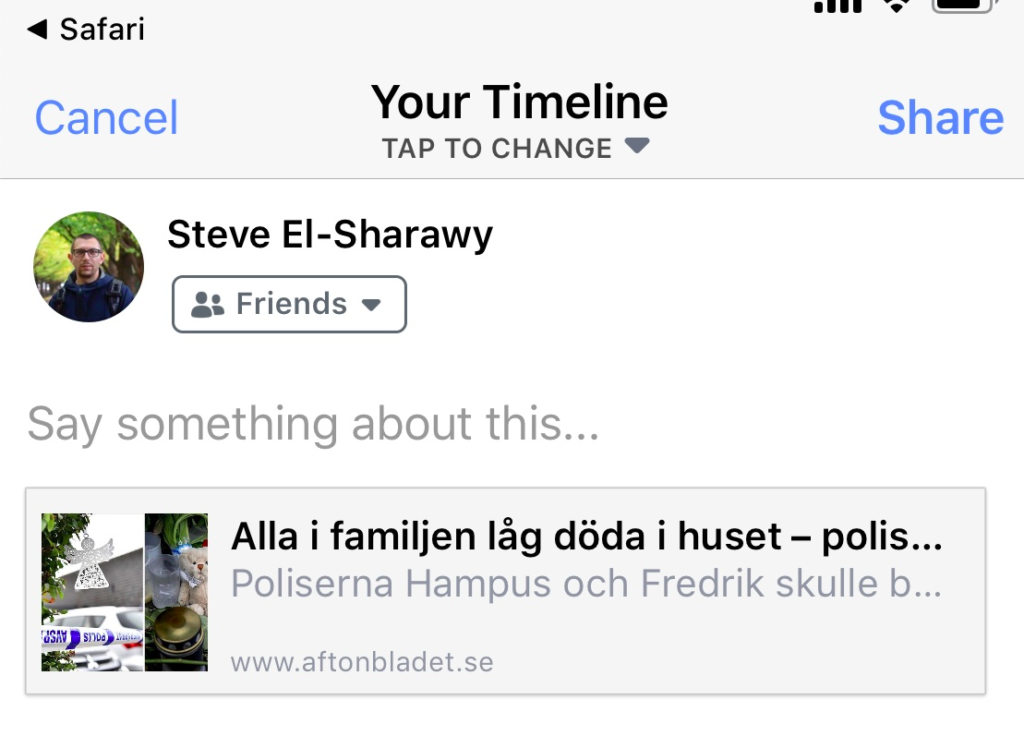
Let’s see the difference on the small, local news publisher

The sharing buttons are present, but they are a lot smaller and are only present at the top of the article, rather than at the end. (Note: Viral sites tend to have these sharing options at the beginning and end of an article). It may seem like there is not much difference between these placements, but we have seen directly from publishers that these variables have a big effect on the number of Web Shares generated. There is also no ‘Copy Link’ option, which would reduce friction when sharing an article to Whatsapp or Groups.
On the smaller site, once the Facebook share button has been pressed, a similar pop up window appears. However – it is not instant. Instead a large FB logo appears initially, then the page is redirected.
Unfortunately, the article link renders without an image in the handful of articles tested. This can be something as simple as a small metadata issue. Without an image, the article is likely to receive much less engagement.

Another issue is when sharing from mobile, again Safari is opened after a short delay, but without any option to open the link in the Facebook app. It is unlikely that many people will stop and manually login to Facebook in their mobile browser just to share an article.
For the national title, the process of sharing has been optimised and made as frictionless as possible. The local title struggles with these smaller details.
To summarise
Concentrating on your website’s social share buttons is one change that can have an immediate and dramatic effect on the number of Web Shares generated from your website.
Make sharing to social platforms as easy and friction free as possible.
Don’t have a row of mostly unused sharing options to many platforms
Do ensure that every article shared renders correctly with an image for the user
Do make the share options obvious
Do check your social share button journey on desktop and mobile
If you’d like to learn more about Web Shares and why they are valuable, check out this article from the Global Editor’s Network.
