
Hello everyone!
Last time we went over two major changes we’ve made in for the new version of EzyInsights rolling out over the next few weeks, Storycards and TV Mode.
This time we’ll take a look at two big hitting features in Over Performing and Alerts.
Our Over Performing view is one of the features that we’re most excited about. It is a super simple way to see how stories are doing compared to that page’s historical performance. Whatever the size of the publisher, if they have a story that’s doing well relative to past engagement levels, you’ll know.
Previously, we’d been comparing engagement generated relative to the page’s fan size, which was effective but also flawed. The new system is calculated in a totally different way, analysing the historical average engagement for the previous 30 days in order to give a much more accurate picture. The net result is that this view should highlight more stories sending out unusual signals that may be worthy of your attention.
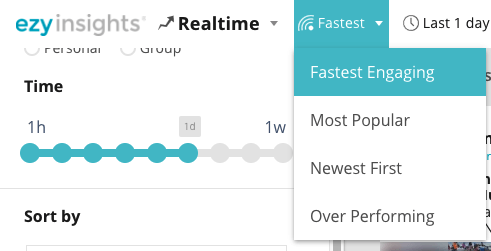
To get to this view, simply select Over Performing from the main drop down menu, where you’ll see a reasonably similar view to this: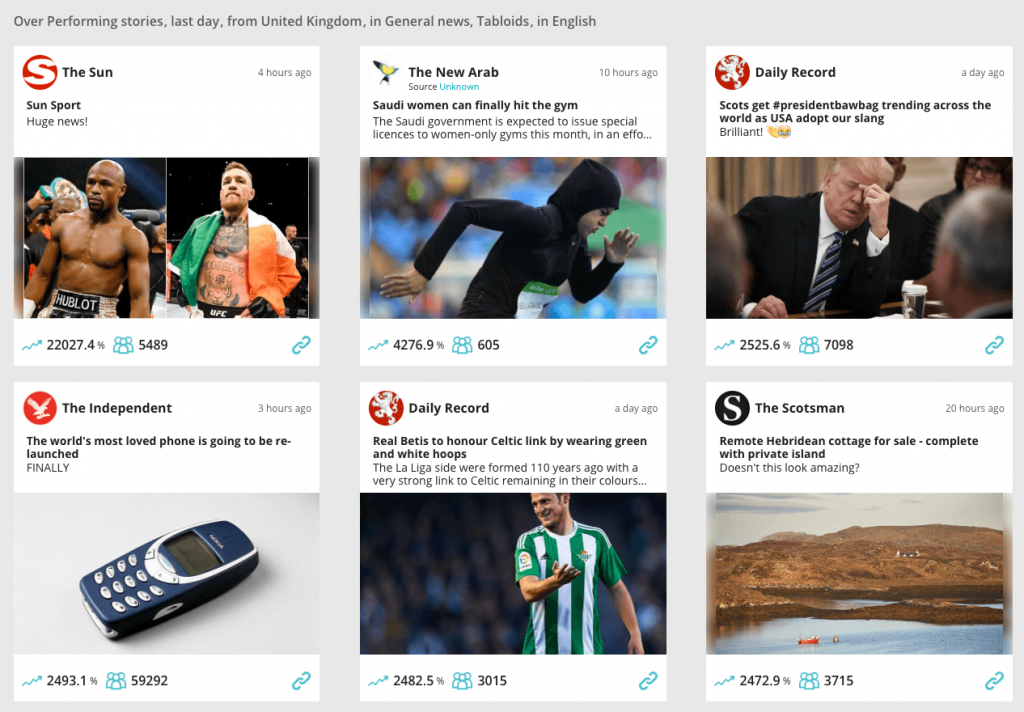
The percentage figures you see there now indicate how well that story is engaging above the page’s average. This means of course that at certain times (and if you scroll down far enough), you’ll see negative numbers in there, indicating that a post is under performing compared to average. We’ll be working on further refining this system and are looking forward to your feedback!
Alerts
Now we know two things when it comes to alerts, 1 – they are really really useful, and 2 – not enough people use them. So we have overhauled how Alerts are set up.
From the main dropdown menu you can now select “Alerting”
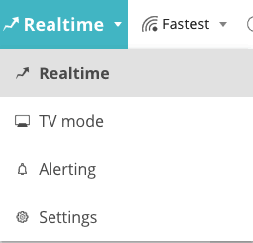
Alerts are still based on previously saved filters combined with an engagement per minute (speed) threshold. This means that to create an alert, you start by narrowing down what you intend on looking at using the options in the left hand menu, then save that selection as a filter. For example you might want to set up a filter that looks at your own set of Facebook pages. You would then select that filter in the left hand menu of the Alerting panel and choose an appropriate speed threshold. This part involves some fine tuning based on your own knowledge of how fast the stories you’ve chosen tend to run.
If the filter you’ve selected tends to have stories that peak at 35 engagement per minute, then you may want to choose 35-40 as your threshold, so you are only alerted when a story is receiving enough engagement to hit that speed.
Right now you can choose to receive alerts via email or mobile push notification via our iOS or Android apps.
Finally, and this is a big improvement – you can now save alerts to your subscription and subscribe people to them, or subscribe to other people’s alerts. So if you find a killer alert you want to share with a colleague, it’s super simple now.
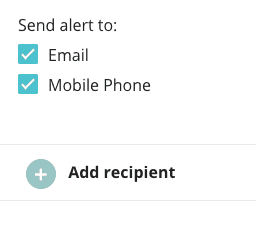
We’ll be expanding Alerting options over the coming months to include more organic options based on your choices, including taking advantage of our Over-Performing feature. Slack alerts are in the pipeline and coming soon too!
When can I use it?
If you’re a current customer, you can access the new version of EzyInsights right now via the banner when you next log in. It’s still in the testing phase, but we’re almost at full launch!
Online training
We are now running regular Webinars on Tuesdays and Thursdays going over the new features and answering your questions. Sign up for one here!

