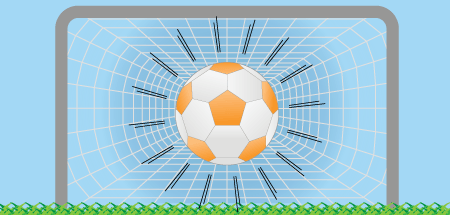Web analytics enables you to measure your site’s performance, see where people are coming from to view it and see what they are actually doing on your site when they are there. There are a number of tools, both free and paid, that can give your this option but they usually need some sort of implementation to enable their features.
Define Your Goals
What is the purpose of your site? You want people to view it but you also want them to interact and drive people to convert, but your conversion can be different depending on your goals. The conversion maybe to grow your community, download a file, share/link your site, comment or purchase a product. You will probably, as you get more advance, micro and macro conversions – but that’s another topic altogether. Once you have determined your goals you can define what measurements would be useful to see if you are achieving them.
KPIs
Goals in place, consider the best metrics for measurement of your performance or Key Performance Indicators. For simplicity sake, I will take file download as an example. Number of downloads is probably your main goal but you may also want to be able to see where the user came from and if and how they converted (i.e. downloaded the file) – did the user come to your download page and just leave?
You could place links to the download page and specifically create a “call to action” to complete the task. People tend to want information before downloading so you can also measure how effective your content actually is. By placing tracking code on your site (or page) you can then capture relevant data and measure your effectiveness against your targets set as KPIs.