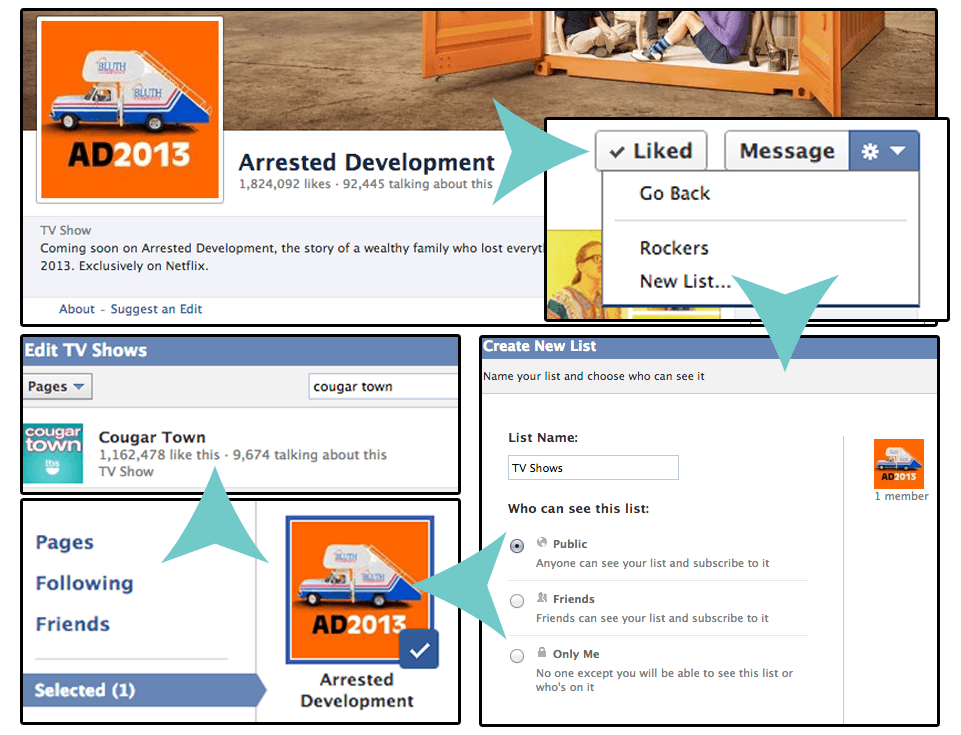What you see in your Facebook stream is a very user-centric experience. You should be seeing updates and activities of the people closest to you.
Based on the EdgeRank formula your stream should be filled with content related to your friends experiences, likes and interactions. Although today on desktop you do see a lot of promoted posts which I personally find quite obtrusive.
There are several ways to personalize your views even further, so that you are not just shown what Facebook thinks you want to see. You have some lists automatically created for you when you add friends: close friends, family, acquaintances etc.
If you want to go a step further you can create your own lists with common interests. Now you can follow your favorite interest groups’ pages, stick them in a list and “voilà” – you have a custom stream of your favorite interests.
Create a List
There are many examples of how to actually do this, such as here, but below is a very simple example of how to set this feature up.
Create a list > go to the pages of who you want to add to the list and add them to the new interest list.
The great thing about this (as a brand) is that if you are part of this new list, you know that the Facebook user is more interested in you when compared to just a generic like. This leads to potentially more interaction with you and more potential for your posts to be seen by his or hers friends too. Recommendations from friends are good, m’kay.
My own experience is that I specifically set all brands to the most basic notification settings, so that I end up hardly seeing anything. Creating a list shows that I am more interested in the brand.
Share Your Interests
These lists can be set to public so you have tailored lists by interest groups that you can then share with anyone you wish. If you want to follow a few lists to see what it’s all about, then check this post out by the Internet Man of the Moment, Robert Scoble: technology lists.
So do you utilize lists? How much of your work life do you follow-up on in your Facebook stream?